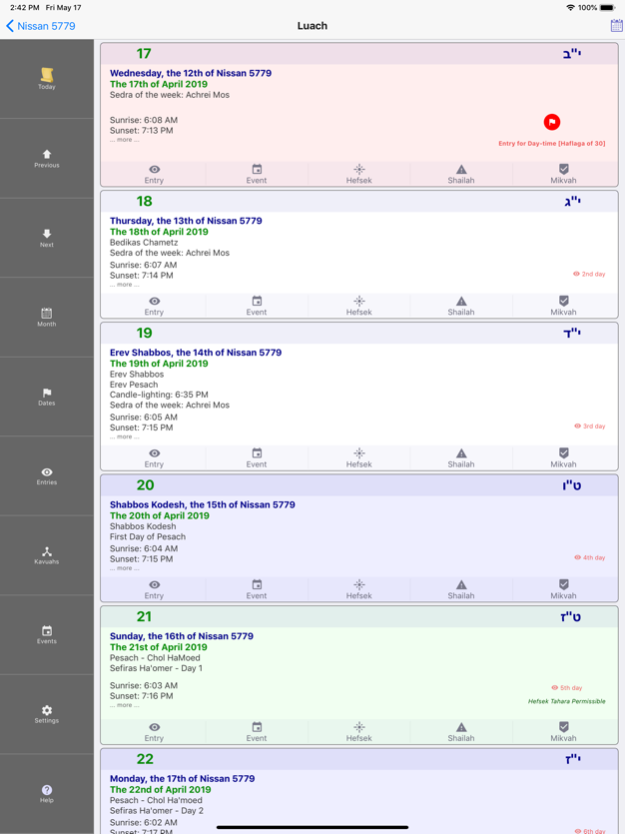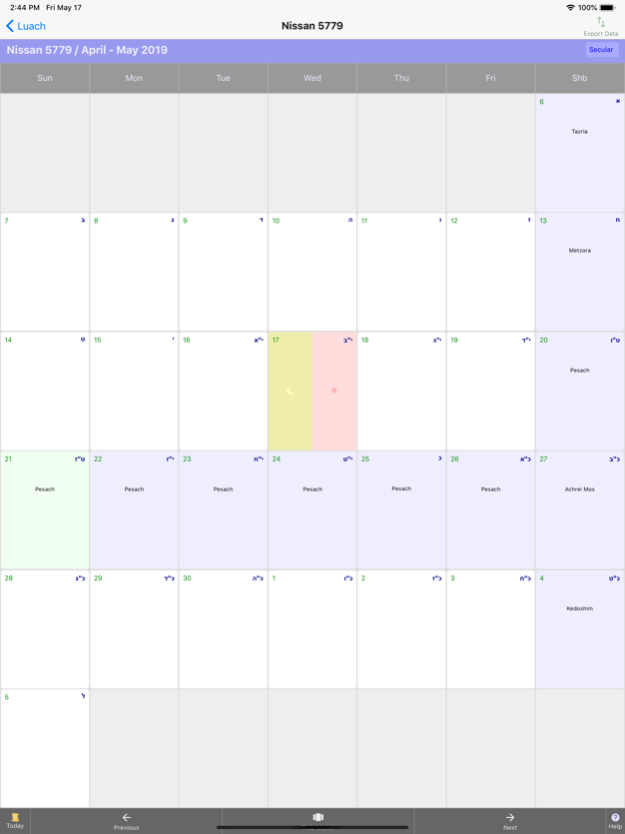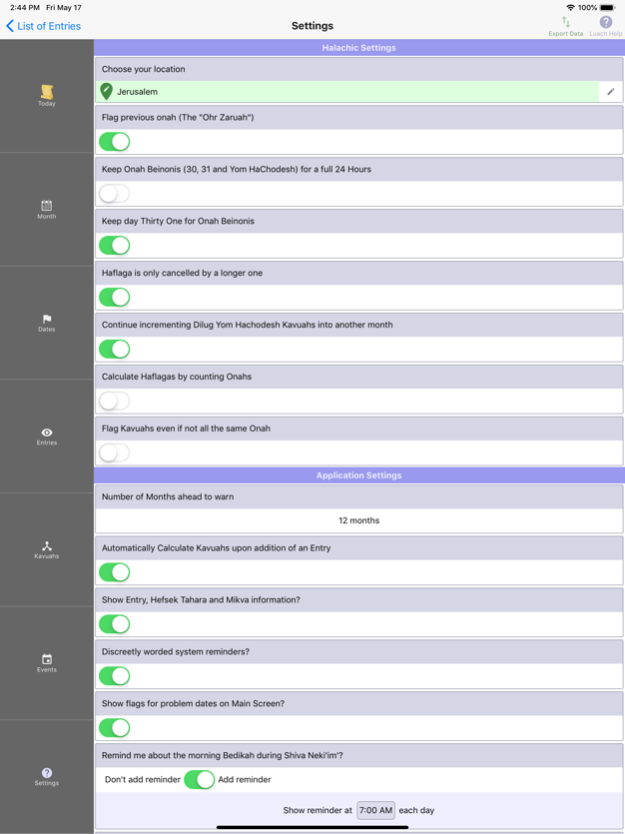Luach 1.69
Continue to app
Free Version
Publisher Description
A full-featured Halachic monthly calendar application for the Jewish woman.
It helps a Jewish wife or Kallah keep track of her personal dates, patterns, prohibition times, Mikvah scheduling, and everything else that need to be observed for the laws of Niddah.
Luach shows when a "Hefsek Tahara" can be done, the Mikvah can be attended, and keeps track of the seven days of purity, "the Shiva Neki'im".
Luach can schedule system reminder notifications for Hefsek Tarahas, Bedikahs, Mikvah and problematic dates that need to be observed.
Luach does a full Halachic analysis of all the information, and is able to automatically calculate patterns ("Vesset Kavuah") and any problematic dates that need to be observed.
Many Halachic opinions are accommodated, and all the Halachic specifications that Luach uses for its calculations can be fully customized.
Luach also functions as a Zmanim calendar, and includes a full set of daily Zmanim for anywhere in the world. This includes candle-lighting times, sedra of the week, all holidays and fasts, Zman Kriat Shma, and many, many others.
It also includes an event and occasion manager to keep track of birthdays, Yahrtzeits, special dates and appointments etc.
Luach stores all its information locally on your device and does not transmit this information to anyone.
The private information that you enter into Luach can also be protected with a PIN number. The PIN can be set from the Settings Screen.
Luach comes with a built in help system which explains in detail all it's features and Halachic specifications.
You can view Luach's comprehensive documentation online at https://www.compute.co.il/luach/app/.
We would GREATLY appreciate feedback about any issues you encounter or about how you feel that we can improve Luach.
We can be contacted at luach@compute.co.il or at 732-707-7307.
Luach's source code is open source, and can be accessed at https://github.com/cbsom/LuachAndroid.
May 20, 2019
Version 1.69
* Added system notification reminders. Reminders can be added for Hefsek Tahara, Bedikahs, Mikvah and "flagged dates".
* Upon first launch, the app now tries to do an educated guess as to the correct halachic location location based on the device time zone name.
* Fixed issue with help files navigation
* Fixed issue with incorrect Sedra of the week in Chutz La'aretz.
* When the Torah portion is that of Yom tov, the sedra of the week is no longer shown.
* Removed location from Home Screen.
* Changed default initial location from Jerusalem to Lakewood NJ
* Upgraded the find location results list
* Removed the auto-focus from find location search text box
* Fixed the zman of magen avraham
* Fixed some issues where halachic sunset can be after after 12 midnight.
* Expanded the options for candle lighting times for new locations.
* Enhanced the ability to add, remove and edit existing locations.
About Luach
Luach is a free app for iOS published in the System Maintenance list of apps, part of System Utilities.
The company that develops Luach is Chaim Sommers. The latest version released by its developer is 1.69.
To install Luach on your iOS device, just click the green Continue To App button above to start the installation process. The app is listed on our website since 2019-05-20 and was downloaded 1 times. We have already checked if the download link is safe, however for your own protection we recommend that you scan the downloaded app with your antivirus. Your antivirus may detect the Luach as malware if the download link is broken.
How to install Luach on your iOS device:
- Click on the Continue To App button on our website. This will redirect you to the App Store.
- Once the Luach is shown in the iTunes listing of your iOS device, you can start its download and installation. Tap on the GET button to the right of the app to start downloading it.
- If you are not logged-in the iOS appstore app, you'll be prompted for your your Apple ID and/or password.
- After Luach is downloaded, you'll see an INSTALL button to the right. Tap on it to start the actual installation of the iOS app.
- Once installation is finished you can tap on the OPEN button to start it. Its icon will also be added to your device home screen.